The Innovation Funding Service (IFS) portal is central to all Innovate UK grants.
It’s where organisations submit applications, complete project setups, and upload financial and technical information about their projects, unlocking their next tranche of funding.
In this blog, I explain the key things you need to know about the IFS portal and share some insider tips about this important platform to ensure your application and project run smoothly.
If you have any questions about the IFS portal or deploying an Innovate UK-funded project, my colleagues and I at GrantTree are here to help.
Just get in touch, and one of us will be right with you.
What happens on the IFS portal?
The IFS portal is where you:
- Submit your application for an Innovate UK grant
- Complete project setup once Innovate UK has accepted your application
- Receive your formal offer letter and upload your signed copy
- Publish the information and documentation during project deployment to satisfy Innovate UK’s reporting requirements
- Submit your end-of-project report once your project is finished
What you need to do in the IFS portal varies depending on which of these five stages you’re in.
It also depends on whether you are delivering your project as a single party or as part of a consortium, and, if you are part of a consortium, whether you are leading the project or a collaborator.
Communicating with your project monitoring officer
The portal is the main place where you communicate with your project monitoring officer (PMO).
Your PMO acts as a liaison between your project team and Innovate UK.
Their roles include:
- Supporting you with your project
- Collecting information about your progress for Innovate UK
- Reviewing and approving project and quarterly change requests
- Providing feedback and determining required actions following quarterly review meetings
PMOs don’t work for Innovate UK, but they are experts in grant funding.
They are also usually very knowledgeable about the fields of science and technology of the organisations they work with.
Now, let’s look at how you interact with the IFS portal at each stage of application and deployment.
Stage 1: Submitting your application
The IFS portal is where you submit and resubmit applications for an Innovate UK grant.
The first thing you need to do is create an account or sign into your account if you already have one.
Once you start a new application, you will become the lead applicant.
Lead applicant responsibilities
As the lead applicant, you can then invite your partner organisations to the application if you are working in a consortium.
The lead applicant is responsible for coordinating consortium partners, ensuring they provide all the required information for their application and, if successful, during the project setup, live project, and project recap stages.
The lead applicant can also invite project partners to the IFS Portal so they can complete their respective parts of the application.
Innovate UK application project sections
Innovate UK applications are generally split into four sections.
- Project Details – this section is not scored but gives your assessor useful background about your organisation and your project.
- Application Questions – This is made up of a series of questions about your project and its impact. This section is scored, and it is where you should be spending most of your time.
- Finances – Where you and your partners (if you have them) enter your project costs and details about match funding
- Project Impact – this section isn’t scored, but it’s another opportunity to provide your assessor with useful context. It must be completed by all organisations in a consortium.
Throughout the application stage, you will see a progress bar indicating how much work you’ve got left on your application and a countdown showing you how much time is left until the deadline.
Application progress bar
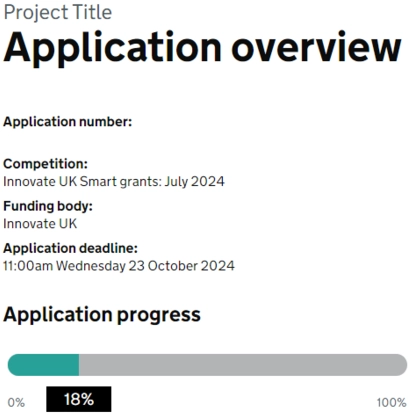
As you enter more information, the portal will also tell you whether your organisation and its partners are eligible for the call you’re applying for.
Applying for an Innovate UK grant? Download our Insider’s Guide to building a complete and compelling application.
Once you have submitted your application, you’ll receive a project number, which will follow your project through to completion.
Stage 2: Project setup
You’ll receive an email from Innovate UK with the results of your application.
This notification email will tell you your score, show the assessor feedback for each section and explain what to do next. For instance, you may have to present your project to a panel of Innovate UK assessors.
You can also access this information via the portal.
If your application is successful, you’ll move on to project setup.
The project setup must be completed before you can start your project. You generally have 90 days from the date you receive the notification email to complete this section.
During project setup, you’ll need to supply Innovate UK with a range of additional information about your organisation, project and partners.
This includes:
- An updated spend profile
- An exploitation plan
- A signed collaboration agreement for collaborative projects
Here is what the IFS portal looks like during project setup.
The IFS portal during project setup
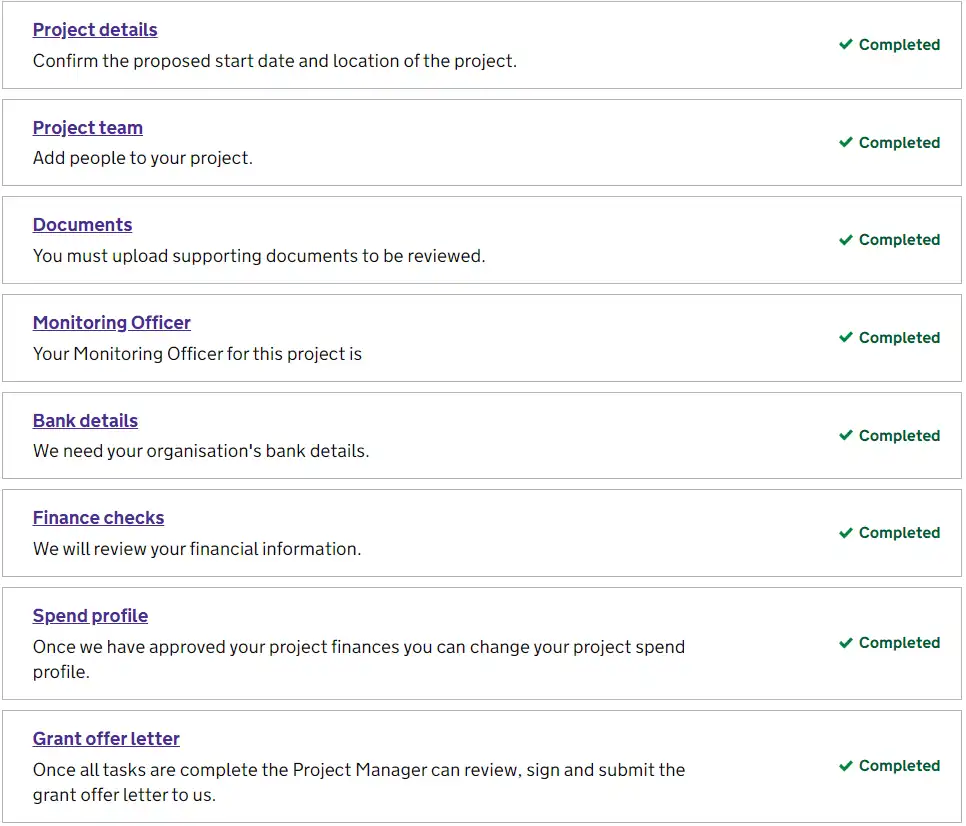
Once you have submitted this information, your PMO may revert with questions.
You will need to answer these questions before your project can start.
I recommend you complete project setup as early as possible. This is for two main reasons:
- It gives you plenty of time to address PMO questions before the 90-day deadline.
- You have more time to finalise collaboration agreements, which can take a while to finalise, particularly as you negotiate issues like IP ownership
Looking for help with project setup?
With Grants Deployment Support from GrantTree, my colleagues and I will manage the project setup for you, working with your partners to ensure it is completed on time and to an excellent standard, allowing you to start your project as planned.
Learn more about Grants Deployment Support.

Stage 3: Live project
Once you’ve completed the project setup, Innovate UK will release the formal offer letter on – you guessed it – the IFS portal.
You and your partners just need to sign this letter and, if applicable, confirm your project’s start date.
Once your POM has received your offer letter, the IFS portal will transition to its ‘live project’ setup.
Here, you’ll need to complete your quarterly reporting by uploading:
- Expenditure statements
- Supporting evidence like receipts and timesheets
- Your independent accountant’s report – or IAR – after the first quarter
- An updated project plan
- An updated risk register
- An updated exploitation plan
- An updated forecast
You can also make project change requests via the IFS portal.
Project change requests cover things like a change to your spend profile or the addition or removal of a project partner.
For a full breakdown of what reporting you have to complete during an Innovate UK-funded project, check out our detailed guide.
The options in the live project section
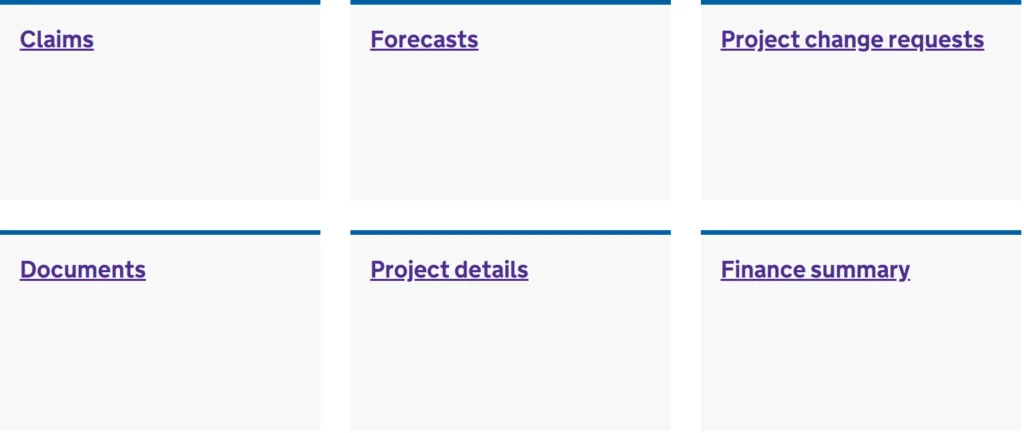
After you’ve uploaded these documents, your PMO will schedule a meeting with you and your partners.
Once they’re happy with the eligibility of your claim and supporting financial evidence, they’ll release your next tranche of funding.
Finding the quarterly reporting tiresome and time-consuming? GrantTree can help.
Through our Grants Deployment Support service, our grants delivery experts will prepare the key documentation you need to submit to Innovate UK, ensuring your funding is paid in full and on time.
We’ll work with your project partners to assemble all the required information and work with you to justify spending deviations greater than 10%, alleviating concerns from your project monitoring officer.
Stage 4: Project recap
Finally, at the end of your project, you’ll need to submit an end-of-project report, including:
- A final expenditure statement
- Evidence of expenditure, including timesheets and invoices
- A final exploitation plan
- Project impact report
- Plan for future project impact dissemination
- IAR
While your project may have finished at this point, it’s important you get this section right.
Innovate UK will withhold up to 10% of grant funding until it has approved your end-of-project report.
The body will also use the quality of your report to determine whether to award you more grant funding in the future.
Master the Requirements
Download GrantTree’s complete guide to navigating Innovate UK’s reporting requirements once you’ve won grant funding.

Tips for using the IFS portal
As you can see, the IFS portal is absolutely central to winning and deploying an Innovate UK grant.
As a result, using the IFS portal effectively is essential to winning an Innovate UK grant and delivering a project successfully.
Here are my four top tips for top tips for using the portal:
Tip 1 - Check the portal regularly
The IFS portal is where you’ll receive important updates about your application or project.
Project monitoring officers often send messages via the portal rather than email.
My advice is to check the portal several times per week, especially during the project setup phase.
That might sound like a lot, but it’s the only way to make sure you don’t miss anything and that you can quickly respond to your PMO if they have questions about your application.
To avoid project delays, you must respond to your PMO promptly.
Tip 2 - Keep your partners engaged
If you’re leading a consortium, you need to make sure your partners are also checking the portal regularly.
Innovate UK will send messages to individual partners about the information they submit. If they’re not checking the portal often, they could miss things, stalling your project.
You should also be having regular check ins with your partners during the project setup and execution phases.
These check-ins are a good opportunity to remind your partner to check the IFS portal on a regular basis.

Tip 3 - Submit your application the day before the deadline
Lots of organisations wait until the day of the application deadline to submit their grant applications.
While this is completely understandable – organisations use the extra hours to make tweaks to their application they hope will improve their chances of success – it’s good practice to get your application in the day before.
This is because, for obvious reasons, the portal receives a lot of traffic on deadline day. This is especially true if the deadline is for one of Innovate UK’s more popular calls, like Smart or the Biomedical Catalyst.
This torrent of traffic can grind the IFS portal to a halt, creating problems for organisations looking to submit their application close to the deadline.
Uploading larger files becomes particularly difficult and increasingly frustrating as the 11 am cutoff approaches.
While it’s tempting to work on your application right up to the wire, I strongly suggest filing your application by 5 pm the day before the deadline.
Tip 4 - Use the correct file type and size
Finally, a few pointers on files.
At the application stage, the IFS portal generally only accepts PDFs.
However, you can use Word and Excel files during the live project and project recap stages.
The portal also won’t accept files larger than 10 megabytes.
To maintain effective version control and avoid unnecessary angst, I suggest ensuring that all files are correctly formatted and under the size threshold before looking to upload them.
Take the pain out of project delivery
These are the key things you need to know about using the IFS portal.
If you need help deploying an Innovate UK grant, allowing your team to focus on your grant-funded project and ensuring your funding is paid in full and on time, GrantTree can help.
Our Grants Deployment Support service streamlines grants reporting by managing the reporting process, coordinating project partners and other stakeholders, and supporting communication flows with Innovate UK.
Delivered by our experienced team of grants managers and former monitoring officers, our dedicated approach saves you time and ensures you receive full and prompt grant payments, allowing you to concentrate on what matters most: completing your project and growing your business.
To learn more about Grants Deployment Support, just get in touch.




